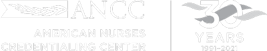FAQs for 2022 ANCC Practice Transition Accreditation Program® (PTAP) Symposium
GENERAL INFORMATION
What Time Zone is being used for the virtual event? This event is on-demand, you will have access whenever you’d like until 11:59pm ET on May 31, 2022.
How do I log into the virtual platform and attend the event?
Shortly after you register (30 minutes give or take) you will receive a welcome email with details on how to set up a password and log into the virtual event site. These instructions will be sent to the email address with which you registered. We recommend you check your junk, spam, or clutter folders to locate the welcome message, if you do not initially see it. If you have not received this email within 3 hours, please contact ptapsymp@mcievents.com for assistance.
I’m not sure where to start. How do I navigate the virtual conference site?
We recommend starting in the lobby, which is featured on the home page. This image contains buttons to all the major components of the site, including the “Schedule,” “Sessions,” “Posters,” and “Networking Lounge” and “Activity Center.” If you need assistance, please visit the “Help Desk,” and click on “Tech Support,” to initiate a conversation with one of our technical support representatives.
Where can I find the full virtual conference agenda?
The agenda can be viewed by clicking the “Schedule” button, found within the navigation bar at the top of the site.
How do I update my registration?
If you need to modify your registration, you can do so by logging into the registration site and to modify your information. You will not be able to make changes within the event platform.
How do I upload my headshot?
Once logged into the platform, you can upload your headshot by clicking on your initials in the top righthand corner of the screen and selecting “My Profile”. Then, under the profile image, click “Select File” and upload your headshot.
What if I’m not appearing in the attendee directory?
If you are not listed in the directory, click on your initials in the top righthand corner of the screen and select “My Profile”. Under your profile photo, click on the button titled “Privacy & Email Settings”. Make sure the box is selected for “Appear in the attendee directory” and then
click “OK”. When you are back on the profile page, click “Save” at the bottom to enable this change.
TECHNOLOGY
What Internet browser should I use?
For best performance and compatibility, we recommend using Google Chrome. Please be sure you are using the most up-to-date version. The platform will not perform reliably using other browsers such as Microsoft Edge, Internet Explorer, Mozilla Firefox or Safari.
Can I attend the event using my smartphone or tablet?
While the site is enabled for mobile devices, including smartphone and tablet, we recommend using a laptop or desktop computer for an optimal user experience.
What internet capacity is recommended?
You should use a strong internet connection with a dedicated speed of at least 3 Mbps. If your connection is slower, you may still participate but load times may be longer than normal, and live stream sessions may buffer occasionally. To test the speed of your internet, please click on https://www.speedtest.net/ and click “Go”.
Other helpful tips include:
- Connect to the internet using a network cable rather than using a wireless network.
- Disconnect other devices in your household from your wireless network.
- Disconnect your device from VPN or corporate networks (if possible).
- Close any unnecessary applications.
- Refrain from browsing the internet, streaming media and/or downloading large files while participating in the event.
What if the content is not loading and has “glitches”?
- Log out of the event site.
- Clear your browser’s cache. If you need assistance, this guide will walk you through the process: https://www.refreshyourcache.com/en/home/.
- Restart your computer.
- Log back into the event site.
What if I have technical difficulties on-demand?
Please contact ptapsymp@mcievents.com for assistance
GENERAL SESSIONS ON-DEMAND
Opening General Session – Show Me the Money: The Value of Practice Transition Programs
General – Sylvain Trepanier, DNP, RN, CENP, FAONL, FAAN, SVP, Chief Nursing Officer Providence
Endnote General Session – The NCICLE Pathways to Excellence: A Guidance Document for Optimizing the Clinical Learning Environment
Presenters – Robin Wagner, RN, MHSA; Accreditation Council for Graduate Medical Education (ACGME); Lya M. Cartwright-Stroupe, DNP, APRN, CPNP; West Virginia University Medicine; Fred Buckhold, MD; Saint Louis University School of Medicine.
How do I attend the General Sessions?
You can view the list of General Sessions by clicking on “Sessions” and then “General Sessions” from the navigation bar at the top of the site. Click on a session title to open the page for that particular session. Once a session has begun, and once you’ve clicked the green “Add to Schedule” button, the link to watch the session will appear in the grey “Access Information” box. Simply click the link to participate in the session.
Will General Sessions be recorded and available after the event?
Yes, all sessions will be available for on-demand viewing within 48 business hours of the session’s conclusion.
You can access these on-demand sessions via the same path you navigated to view the live sessions. On- demand sessions will be available for viewing through Friday, May 31, 2022.
SESSIONS AND POSTERS
How do I select/register for sessions?
You can access all sessions and on-demand sessions from the “Schedule” page or from any of the session directories located under the “Sessions” page.
When viewing a listing of sessions, you can click on the session title to be taken to the page for that specific session. If the session is live, you can click the “Add to Schedule” button to add the session to the personal calendar in your Attendee Dashboard. Your personal calendar can be accessed by clicking on your initials in the top right-hand corner of the screen, selecting “My Dashboard” and then locating the “My Calendar” tile.
Will CNE credits be offered for the sessions? How do I obtain my CNE credits?
Attendees who meet continuing nursing education eligibility requirements may earn 1.0 CNE credit for each session and earn a maximum of 14.25 CNE credits.
To receive CNE credit you must:
- Be registered as a participant and attend the entire session.
- Access the 2022 PTAP Symposium CNE website to complete the evaluation process (no later than June 15, 2022 @ 11:59 p.m. ET) and download your certificate.
- Deadline for claiming CNE credit: Wednesday, June 15, 2022 @ 11:59 p.m. ET.
For additional questions regarding CNEs, please email conf@ana.org.
How do I view the digital posters?
You can access all digital posters by clicking on “Posters” in the main navigation bar. Posters are organized by number. If you don’t know a poster’s number, you can also search by poster title or author name in the global search bar at the top of the site. Attendees who meet continuing nursing education eligibility requirements may earn 0.5 CNE credit for each poster group and view each Q&A session, for a maximum of 2.0 CNE credits.
ENGAGEMENT ACTIVITIES
How can I participate in the scavenger hunt?
The scavenger hunt can be found in the Activity Center. Just click the “Scavenger Hunt” button to review instructions and begin playing.
Where can I view my scavenger hunt points?
You can view your own individual points value in the top righthand corner of your Attendee Dashboard.
When will prize winners be announced?
Prize winners will be announced at the end of the day on April 8. Winners will be notified by email following the conference.
What are the engagement activities offered with Virtual Access?
You can find a few great options in our Activity Center, including a Kudos Board.
How long will engagement activities be available?
The platform is open to all virtual attendees until Tuesday, May 31, 2022.