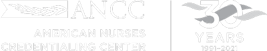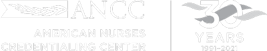FAQs for 2021 ANCC Practice Transition Accreditation Program® (PTAP) Symposium
REGISTRATION
Can I share my registration link with my colleagues?
No. Sharing the registration link is not permitted.
How do I upload my profile pic?
For a more enhanced virtual experience, be sure to upload your profile picture. Follow the instructions below. Note: profile pics cannot be added once you have logged on to the platform.
- Log in to the Registration Page using the email address you used to register for the Virtual Summit.
- Click the ‘Modify Registration’ button.
- Scroll down and click the ‘Upload Image’ button. Note: Your image must be GIF, JPG, or PNG.
- Once your image is uploaded, click the ‘Next’ button.
- At the bottom of the page, click ‘Submit.’
If you need help uploading your picture, contact the registration team at ptapsymp@mcievents.com or 1.800.809.2364.
The system is designed to sync every 5 minutes. However, it may take up to 20-30 minutes for your profile pic to appear and should show with a screen refresh or change.
ANCC PTAP SYMPOSIUM VIRTUAL PLATFORM REQUIREMENTS
What operating system do I need for the platform?
We recommend using Google Chrome or Firefox for both Windows and MAC. To be sure your operating system will work, perform a system check in advance at https://events.ugovirtual.com/event/ANCCVirtual/system-check
What internet capacity is recommended?
You should have a strong broadband connection with a speed of at least 1.4 Mbps. If your connection is slower, load times may take longer than normal. Other helpful tips:
- Connect to the Internet using a cable network rather than using a wireless network.
- Disconnect from VPN or corporate networks (if possible).
- Close any unnecessary applications.
Can I access the ANCC PTAP Symposium on my tablet or smartphone?
Yes, you will be able to access the event through any web-enabled device, including a smartphone, tablet, laptop, or desk computer. Note: we recommended that you test your computer or device in advance. To do so, follow the instructions above.
How do I log on to participate in the ANCC PTAP Symposium?
You will receive an email with log-in instructions the afternoon of April 25. Be sure to use the email address you registered with to log in. Use your confirmation number as your password. Your confirmation number is in the registration confirmation email that you received when you registered. If you do not have your confirmation number, simply click on the ‘Forgot your confirmation number?’ button. Your confirmation number will be emailed to you.
What is the best way to maximize my screen for a better viewing experience?
We recommend zooming out on your browser setting. The default zoom setting (100%) doesn’t always allow you to view all graphic elements of the virtual event. We recommend adjusting to 80% or 90% after you log on to the event platform.
VIRTUAL PLATFORM TECHNICAL SUPPORT
How do I get help for technical difficulties?
Once in the ANCC PTAP Symposium platform, you can reach Technical Support by clicking on ‘Information Desk’ on the navigation bar and selecting ‘Technical Support’ to inquire about your issue. Staff members are available Monday, April 26, 8:30 a.m.– 6:30 p.m. EDT, and Tuesday, April 27, 8:30 a.m.– 5:30 p.m., EDT. If you are having difficulty logging in to the platform, contact MCI Tech Support at virtualsupport@mci-group.com..
Support Phone Numbers:
Attendees
Domestic Toll-Free: 800-809-2364
International Phone: + 972-349-7622
What can I do if I am having difficulty viewing the platform or sessions?
- Log out.
- Clear your browser’s cache. This link will help guide you through the process:
https://www.refreshyourcache.com/en/home
- Make sure you log in using Chrome or Mozilla Firefox.
What if I am having a hard time hearing a presenter?
- Check to make sure your speakers/headphones are working properly and are turned up to the appropriate volume.
- Make sure you did not lose Internet connectivity.
- If you are using a mobile device, make sure you have enough bandwidth. We advise using a dedicated Wi-Fi network or using at least a 4G network.
- Android and Apple devices do not permit streams to begin automatically, so you will need to click on the ‘Media Play’ button to begin the presentation.
- Make sure your system has passed the system test, here.
GENERAL
Where can I find a schedule of events for the ANCC PTAP Symposium?
Click on Schedule At-A-Glance, or when in the Lobby on the ANCC PTAP Symposium platform, click on the sign that reads ‘Schedule.’
Can I ask and view questions in the session chat box after a presentation is over?
Yes. You may submit questions to the presenters during the Q&A portion. Speakers and moderators will be available to answer questions in the session chat box during this time. Once the ANCC PTAP Symposium has ended, you will be able to view the questions and answers in the chat box for the 14 days that the platform is open for on demand access. However, you will not be able to submit a question during the 14-day on demand timeframe.
How can I contact a speaker if my session question did not get answered?
You can locate the speaker in the attendee chat feature and ask him/her your question directly. Note that this feature is available only during the ANCC PTAP Symposium on April 26-27.
Are there any sessions that are not available on demand?
No, all general sessions and educational sessions will be available on demand for 14 calendar days after the ANCC PTAP Symposium has ended. If you missed the real-time event, you can register to view all session within the 14-day on demand timeframe. Go to the register page on this website.
How long will I be able to access the ANCC PTAP Symposium?
The platform will be open through Monday, May 10, 2021. Access the platform with the log-in instructions listed above and watch all sessions to earn CNE credits.
What time zone will the ANCC PTAP Symposium use?
Eastern Daylight Time (EDT). A time convertor function is located at the Information Desk on the platform.
How do I use the search function on the ANCC PTAP Symposium platform?
The main search bar, located in the platform’s header, can be used to search for individual keywords or terms to help narrow results. Search results can be filtered by content type using the drop-down selector.
How can I report someone who is posting inappropriate material?
Email ANCC at meetings@ana.org to report any inappropriate activity.
CONTINUING NURSING EDUCATION (CNE) CREDIT
How do I obtain CNE contact hours?
Attendees who meet continuing education eligibility requirements may earn up to 8.75 CNE credits.
To receive CNE credit you must:
- Be registered as a participant and attend the entire session.
- Access the 2021 ANCC PTAP Symposium CNE online system to complete a short survey for each presentation session. CNE certificates will be available by 7pm EST on April 27, 2021. Attend/view presentation sessions, poster session, and the Q&A poster session no later than Thursday June 10, 2021 @ 11:59 PM ET to obtain CNE certificates.
- Log in using your first and last name and email address as it appears in your registration record.
- Complete a short survey about the session attended.
- Click ‘Continue to Certificate’ at the bottom of the page.
- Click on the certificate and print immediately or email the certificate to yourself.
- Deadline for claiming CNE credit: Thursday June 10, 2021 @ 11:59 PM ET.
- Print and/or save certificate(s). (Note: Fees apply after June 10, 2021 to receive CNE certificates.)
If more than one person is viewing the ANCC PTAP Symposium, can all of them receive CNE contact hours?
No – only those who have registered for the event. Your registration link cannot be shared. There is one registration link allotted per person.
Can I save handouts or information listed
Yes. Click on the ‘Briefcase’ button on the navigation bar. Then check the box next to the item you would like to download and select ‘Download’ on the lower right side. As you add content, your briefcase will change colors to indicate content has been added. You may add as much content to your briefcase for later viewing as you like. You’ll be able to view all items in your briefcase (as well as PDFs downloaded to your computer) throughout the ANCC PTAP Symposium and for 14 calendar days afterward (through May 10, 2021). Note: You can remove items from the briefcase using the button on the lower left side.
NETWORKING AND ENGAGEMENT ACTIVITIES
Where do I find the Networking Lounges?
To join the chats in the networking lounges, go to ‘Lounges’ and click to enter. The lounge is sponsored and chat will be moderated.
How can I connect directly with other participants?
On the navigation bar, click on the ‘Attendee’ button. You will see a list of all participants. If the list doesn’t appear, use the search function to search for attendees. You can request to chat with any individual, and your chat will appear in the bottom right corner if/when your chat is accepted.
How can I give feedback?
Once the ANCC PTAP Symposium is over, you will receive a survey via email. Respond to listed questions and leave comments about your experience. You may also rate the sessions by selecting any number of stars next to each session listed in the schedule in the session rooms.
Note: The American Nurses Association is accredited as a provider of nursing continuing professional development by the American Nurses Credentialing Center’s Commission on Accreditation. ANA is approved by the California Board of Registered Nursing, Provider Number CEP17219.